
June 25, 2020
Dear MedSafety Scan User:
Thank you for subscribing to, and using, the MedSafety Scan system for medication safety. It’s been nearly two months since we made the system available at no cost to ensure that health care providers have access to this tool during the COVID-19 pandemic. We hope that you have found it useful in your practice or research and we welcome your feedback and suggestions on how it can best suit your needs. As we continue to develop the features and utility of the application, you can expect periodic updates as the system evolves and we have important news to share.
Here are the most up-to-date changes to MSS as of June 25, 2020:
![]() New security feature — Two-Factor Authentication
New security feature — Two-Factor Authentication
To further ensure that your data are safe and secure, we’ve enabled the option for two-factor authentication to all user accounts at MedSafety Scan. Although optional, we recommend that users activate this feature to add an additional layer of security to your account. To activate two-factor authentication, go to My Account > Two-Factor Authentication or use this link after logging in to your account and follow the steps on the screen:
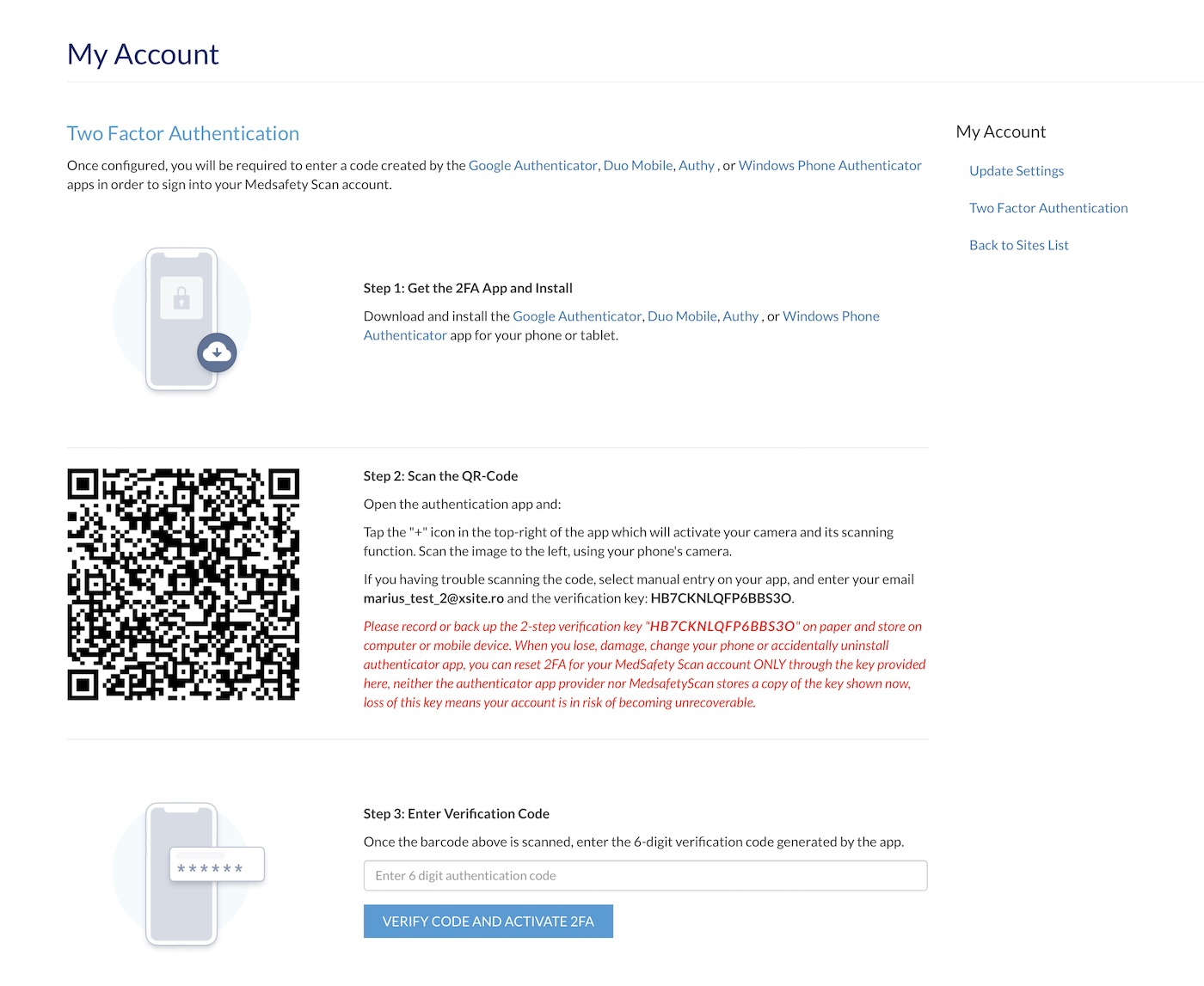
Once configured, in order to sign into your MedSafety Scan account, you will be required to enter a code created by either the Google Authenticator, Duo Mobile, Authy, or Windows Phone Authenticator app. Let us know if you need support to enable this feature. Email info@azcert.org for assistance.

New feature — QT Risk Score Context
For each set of patient data entered in MSS, a QT Risk Score is generated that is based on either the Tisdale Score for ICU patients or the MSS Default Score for Non-ICU hospitalized patients. By clicking on the “Details” button, users can see the QT risk factors that contribute to their patient’s score and we have recently added a new feature to give users a visual context for that score. Below the list of factors that are displayed, you will now see a graph showing the distribution of scores for the population (ICU or Non-ICU) with a red bar to mark the risk score for your patient. The graph also shows the cut-points used to define the different levels of risk for QTc >/= 500ms: Very High, High and Moderate. References for these data are included in the introductory video on the home page. We hope this graph will give you some context for interpreting the patient's score.
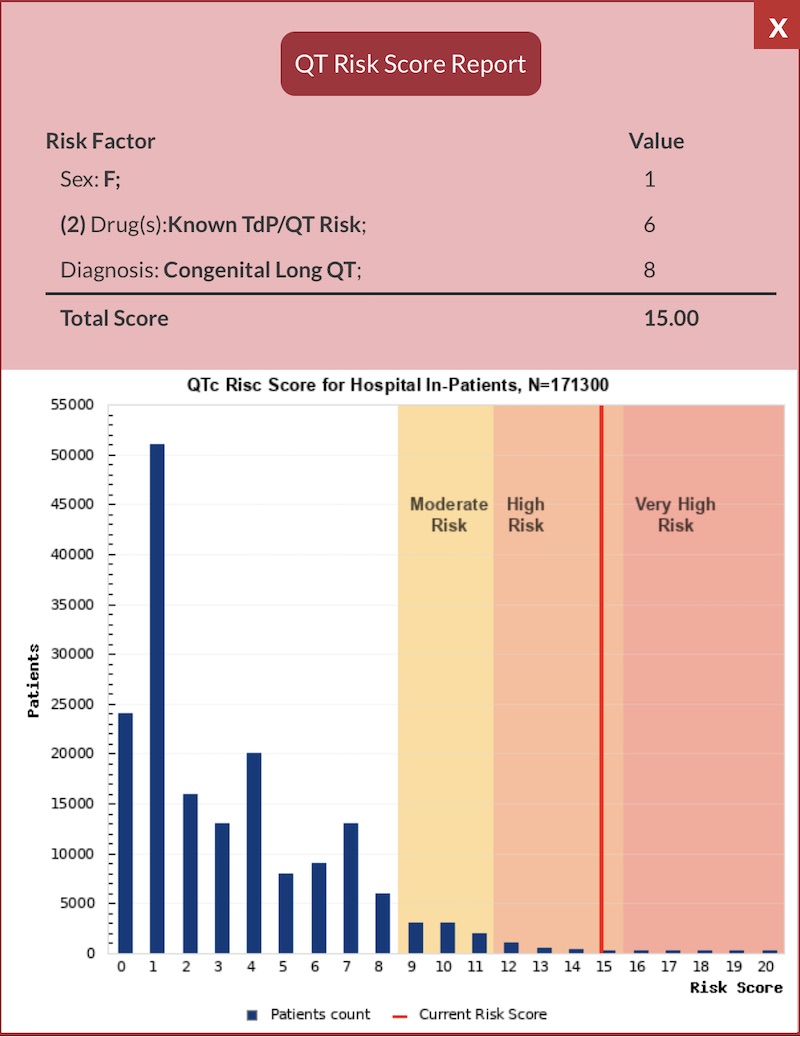
 Visit medsafetyscan.org for information about recent feature updates and answers to our FAQs. If you have a question or a use case scenario you'd like to share with us, we welcome you to email us here.
Visit medsafetyscan.org for information about recent feature updates and answers to our FAQs. If you have a question or a use case scenario you'd like to share with us, we welcome you to email us here.
Thank you for all you are doing to keep patients safe.
Wishing you safety and best regards,
The team at AZCERT
